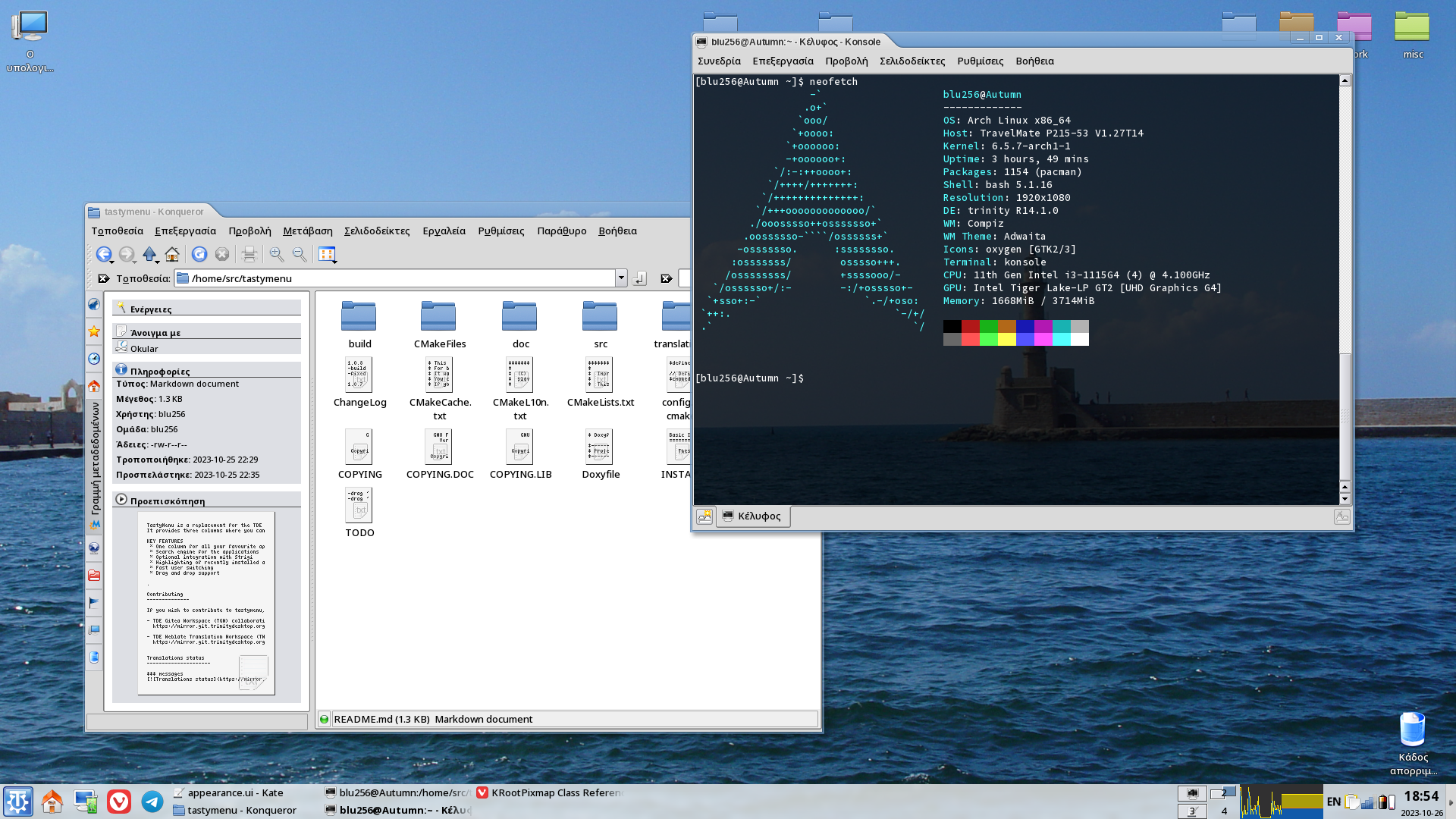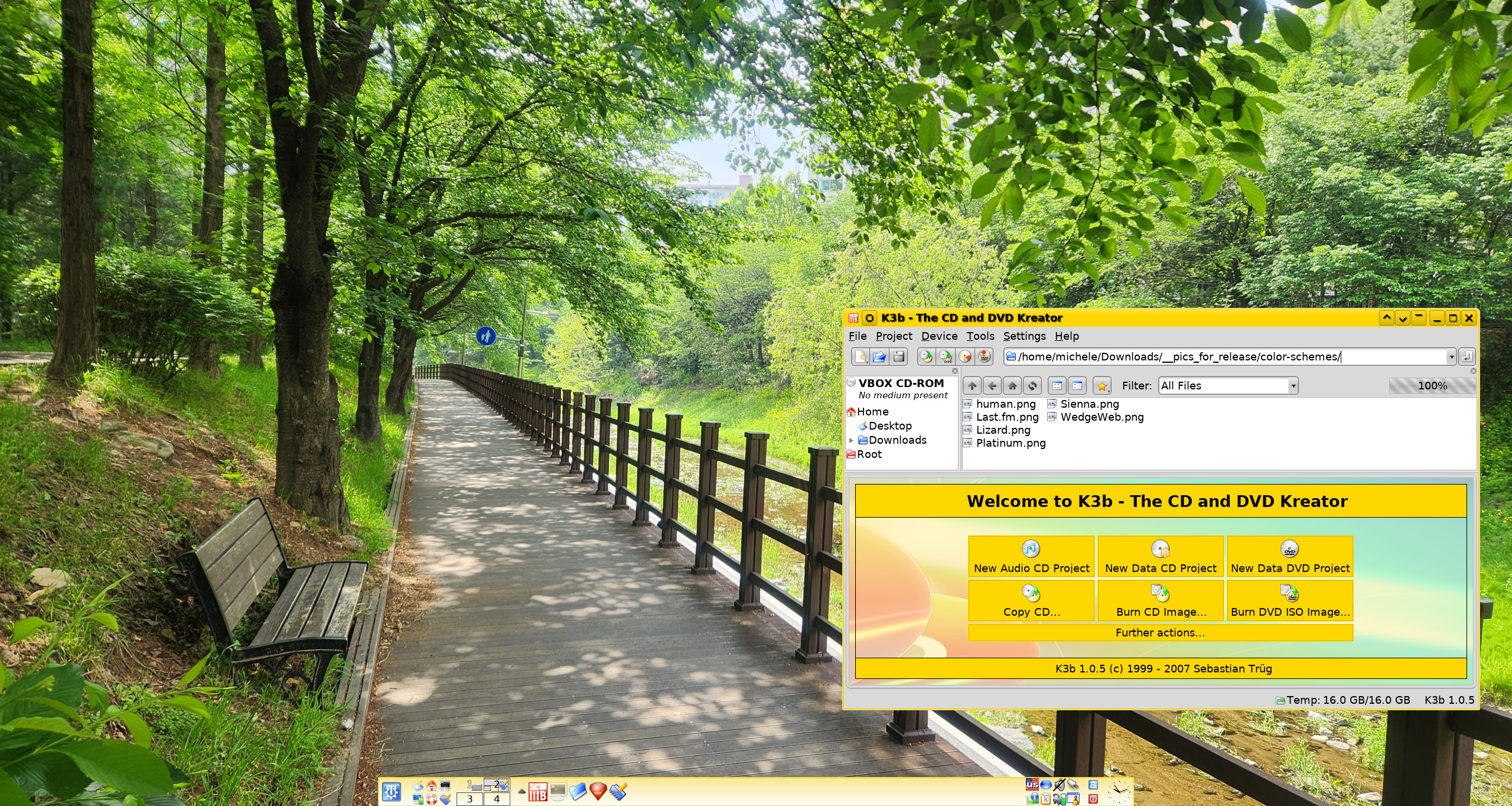Difference between revisions of "Release Notes For R14.1.2"
(draft 2) |
(Added screenshots - part 1) |
||
| Line 20: | Line 20: | ||
====New applications==== |
====New applications==== |
||
* tde-style-polyester: a widget style and TWin decoration aimed to be a good balance between eye candy and simplicity ([https://mirror.git.trinitydesktop.org/gitea/TDE/tde-style-polyester TDE/tde-style-polyester]) |
* tde-style-polyester: a widget style and TWin decoration aimed to be a good balance between eye candy and simplicity ([https://mirror.git.trinitydesktop.org/gitea/TDE/tde-style-polyester TDE/tde-style-polyester])<br/>[[File:R14-1-2-polyester-green.png|400px|link=https://wiki.trinitydesktop.org/images/e/e5/R14-1-2-polyester-green.png]] |
||
* twin-style-fahrenheit: a nice TWin style decoration from the KDE 3.2 days ([https://mirror.git.trinitydesktop.org/gitea/TDE/twin-style-fahrenheit TDE/twin-style-fahrenheit]) |
* twin-style-fahrenheit: a nice TWin style decoration from the KDE 3.2 days ([https://mirror.git.trinitydesktop.org/gitea/TDE/twin-style-fahrenheit TDE/twin-style-fahrenheit])<br/>[[File:R14-1-2-fahrenheit.png|400px|link=https://wiki.trinitydesktop.org/images/f/f1/R14-1-2-fahrenheit.png]] |
||
====New functionalities and enhancements==== |
====New functionalities and enhancements==== |
||
* ksnapshot: added delay functionality to 'Region' mode ([https://mirror.git.trinitydesktop.org/gitea/TDE/tdegraphics/issues/71 TDE/tdegraphics#71]) |
* ksnapshot: added delay functionality to 'Region' mode ([https://mirror.git.trinitydesktop.org/gitea/TDE/tdegraphics/issues/71 TDE/tdegraphics#71])<br/>[[File:R14-1-2-ksnapshot-region-delay.png|400px|link=https://wiki.trinitydesktop.org/images/4/46/R14-1-2-ksnapshot-region-delay.png]] |
||
* ksnapshot: add `setPixmap` DCOP call to allow setting the pixmap remotely ([https://mirror.git.trinitydesktop.org/gitea/TDE/tdegraphics/issues/77 TDE/tdegraphics#77]) |
* ksnapshot: add `setPixmap` DCOP call to allow setting the pixmap remotely ([https://mirror.git.trinitydesktop.org/gitea/TDE/tdegraphics/issues/77 TDE/tdegraphics#77]) |
||
* tdebase: added six new color schemes ([https://mirror.git.trinitydesktop.org/gitea/TDE/tdebase/issues/403 TDE/tdebase#403]) |
* tdebase: added six new color schemes ([https://mirror.git.trinitydesktop.org/gitea/TDE/tdebase/issues/403 TDE/tdebase#403])<br/>[[File:R14-1-2-color-themes.png|400px|link=https://wiki.trinitydesktop.org/images/d/d3/R14-1-2-color-themes.png]] |
||
* tdebase: added GUI option to choose between standard and Ubuntu-style shutdown dialog ([https://mirror.git.trinitydesktop.org/gitea/TDE/tdebase/issues/468 TDE/tdebase#468]) |
* tdebase: added GUI option to choose between standard and Ubuntu-style shutdown dialog ([https://mirror.git.trinitydesktop.org/gitea/TDE/tdebase/issues/468 TDE/tdebase#468])<br/>[[File:R14-1-2-shutdown-alternative-dlg-option.png|400px|link=https://wiki.trinitydesktop.org/images/4/45/R14-1-2-shutdown-alternative-dlg-option.png]][[File:R14-1-2-shutdown-alternative-dlg-types.png|400px|link=https://wiki.trinitydesktop.org/images/0/07/R14-1-2-shutdown-alternative-dlg-types.png]] |
||
* twin: access window tiling via DCOP ([https://mirror.git.trinitydesktop.org/gitea/TDE/tdebase/issues/436 TDE/tdebase#436]) |
* twin: access window tiling via DCOP ([https://mirror.git.trinitydesktop.org/gitea/TDE/tdebase/issues/436 TDE/tdebase#436]) |
||
* tdeioslave/sftp: overhaul of authentication methods ([https://mirror.git.trinitydesktop.org/gitea/TDE/tdebase/issues/443 TDE/tdebase#443], [https://mirror.git.trinitydesktop.org/gitea/TDE/tdebase/issues/447 TDE/tdebase#447]) |
* tdeioslave/sftp: overhaul of authentication methods ([https://mirror.git.trinitydesktop.org/gitea/TDE/tdebase/issues/443 TDE/tdebase#443], [https://mirror.git.trinitydesktop.org/gitea/TDE/tdebase/issues/447 TDE/tdebase#447]) |
||
* konsole: added ability to reset tab color to default ([https://mirror.git.trinitydesktop.org/gitea/TDE/tdelibs/issues/217 TDE/tdelibs#217], [https://mirror.git.trinitydesktop.org/gitea/TDE/tdebase/issues/379 TDE/tdebase#379], [https://mirror.git.trinitydesktop.org/gitea/TDE/tdelibs/issues/133 TDE/tdelibs#133]) |
* konsole: added ability to reset tab color to default ([https://mirror.git.trinitydesktop.org/gitea/TDE/tdelibs/issues/217 TDE/tdelibs#217], [https://mirror.git.trinitydesktop.org/gitea/TDE/tdebase/issues/379 TDE/tdebase#379], [https://mirror.git.trinitydesktop.org/gitea/TDE/tdelibs/issues/133 TDE/tdelibs#133])<br/>[[File:R14-1-2-konsole-tab-colors.png|400px|link=https://wiki.trinitydesktop.org/images/e/e6/R14-1-2-konsole-tab-colors.png]] |
||
* kmix: new system tray icons reflecting current volume level ([https://mirror.git.trinitydesktop.org/gitea/TDE/tdemultimedia/issues/31 TDE/tdemultimedia#31]) |
* kmix: new system tray icons reflecting current volume level ([https://mirror.git.trinitydesktop.org/gitea/TDE/tdemultimedia/issues/31 TDE/tdemultimedia#31])<br/>[[File:R14-1-2-kmix-icons.png|400px|link=https://wiki.trinitydesktop.org/images/9/9e/R14-1-2-kmix-icons.png]] |
||
* tde-ia-ora: five new styles based on GTK engine ([https://mirror.git.trinitydesktop.org/gitea/TDE/tde-style-ia-ora/issues/10 TDE/tde-style-ia-ora#10]) |
* tde-ia-ora: five new styles based on GTK engine ([https://mirror.git.trinitydesktop.org/gitea/TDE/tde-style-ia-ora/issues/10 TDE/tde-style-ia-ora#10]) |
||
* kstreamripper: various improvements to logic and GUI ([https://mirror.git.trinitydesktop.org/gitea/TDE/tde/issues/151 TDE/tde#151]) |
* kstreamripper: various improvements to logic and GUI ([https://mirror.git.trinitydesktop.org/gitea/TDE/tde/issues/151 TDE/tde#151]) |
||
Revision as of 00:33, 22 April 2024
WIP
Overview
The Trinity Desktop Environment is a complete software desktop environment designed for Unix-like operating systems, intended for computer users preferring a traditional desktop model, and is free/libre software.
R14.1.2 is the second maintenance release of the R14.1.x series.
Highlights
This section lists some of the most important changes introduced by this release.
Several items in this list refer to a multitude of commits, so direct link to them has not been provided to avoid cluttering the overall page.
Please refer to the detailed commit change log for further information.
New applications
- tde-style-polyester: a widget style and TWin decoration aimed to be a good balance between eye candy and simplicity (TDE/tde-style-polyester)
400px - twin-style-fahrenheit: a nice TWin style decoration from the KDE 3.2 days (TDE/twin-style-fahrenheit)
400px
New functionalities and enhancements
- ksnapshot: added delay functionality to 'Region' mode (TDE/tdegraphics#71)
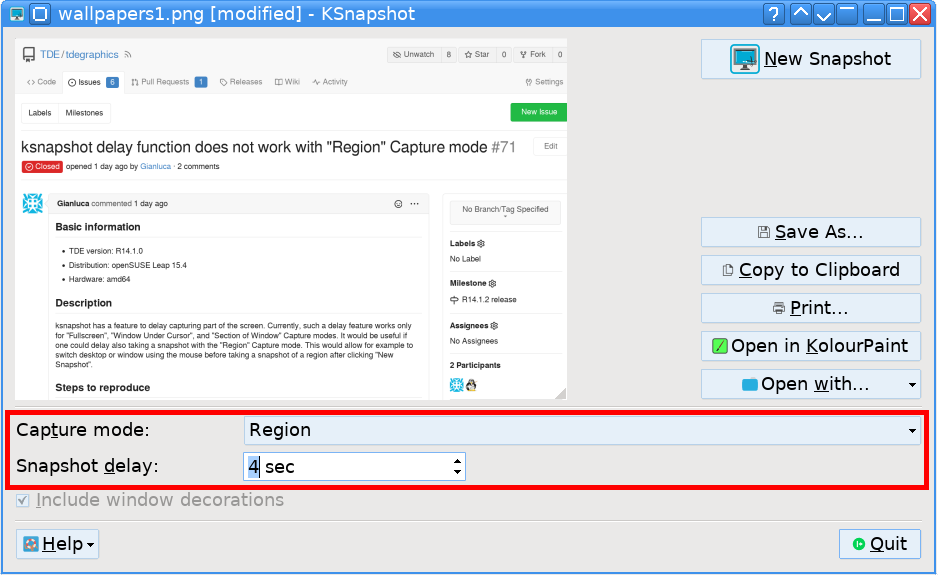
- ksnapshot: add `setPixmap` DCOP call to allow setting the pixmap remotely (TDE/tdegraphics#77)
- tdebase: added six new color schemes (TDE/tdebase#403)
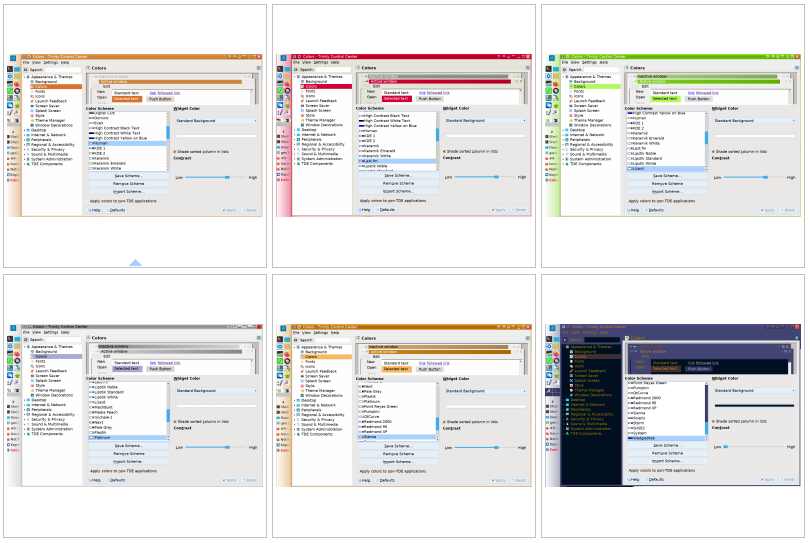
- tdebase: added GUI option to choose between standard and Ubuntu-style shutdown dialog (TDE/tdebase#468)
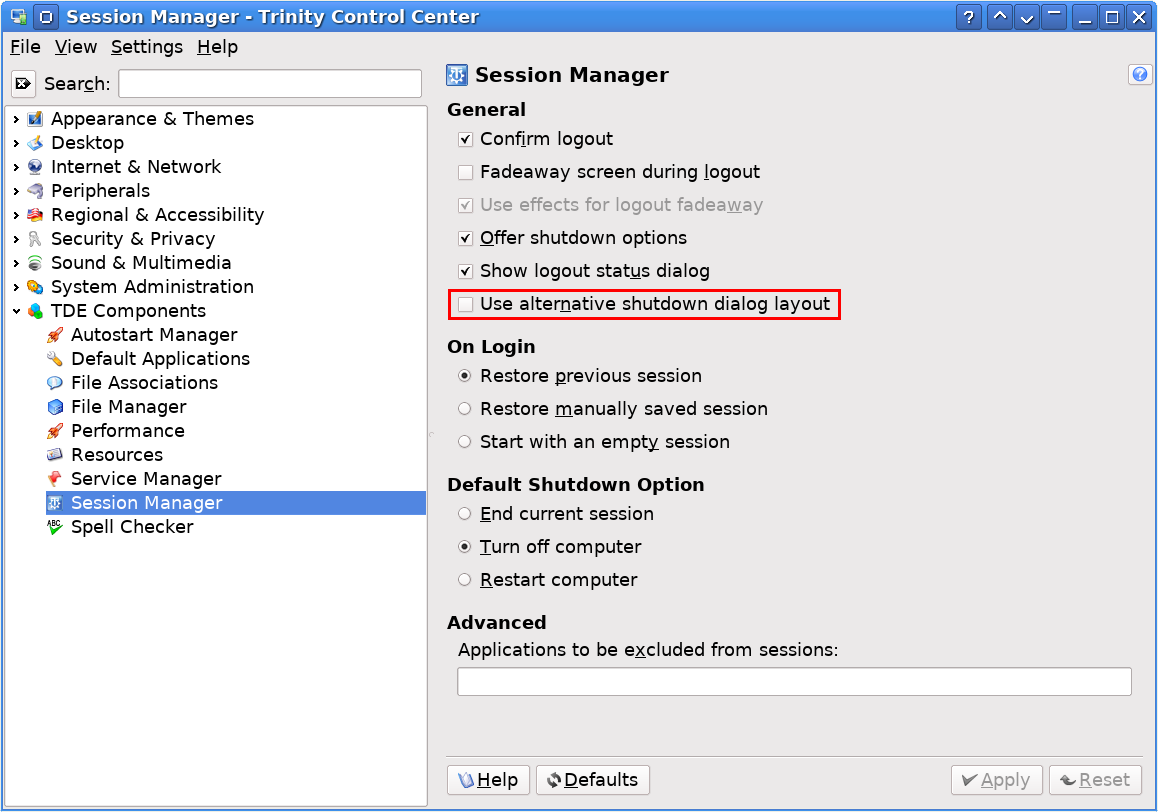

- twin: access window tiling via DCOP (TDE/tdebase#436)
- tdeioslave/sftp: overhaul of authentication methods (TDE/tdebase#443, TDE/tdebase#447)
- konsole: added ability to reset tab color to default (TDE/tdelibs#217, TDE/tdebase#379, TDE/tdelibs#133)
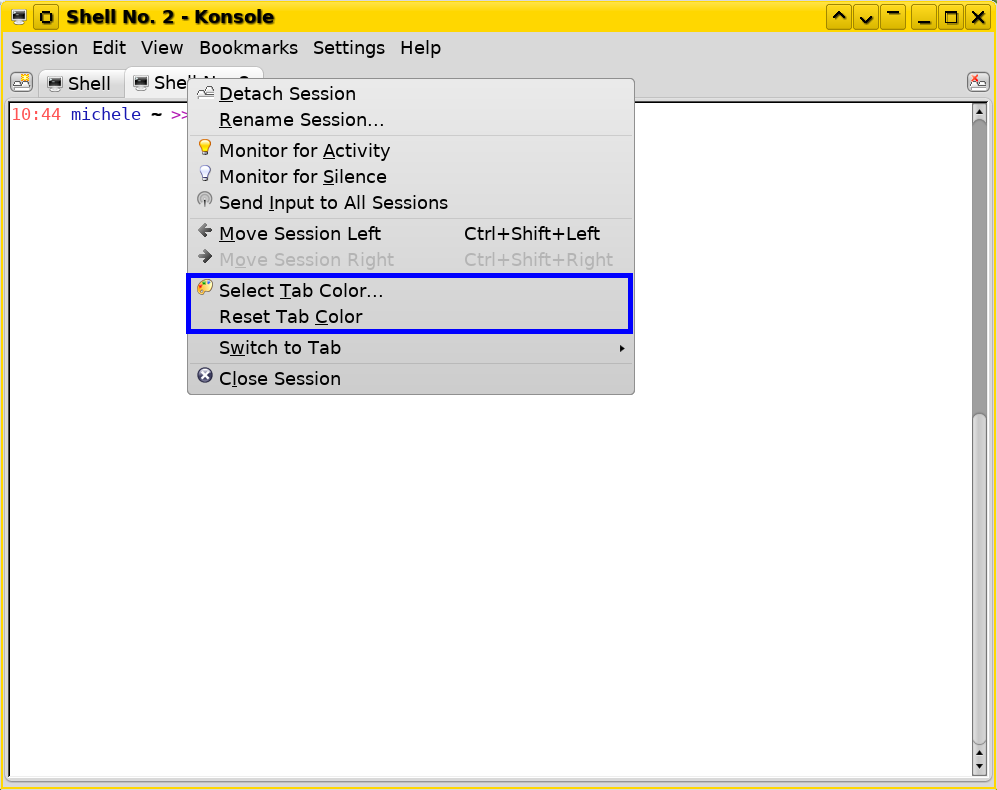
- kmix: new system tray icons reflecting current volume level (TDE/tdemultimedia#31)
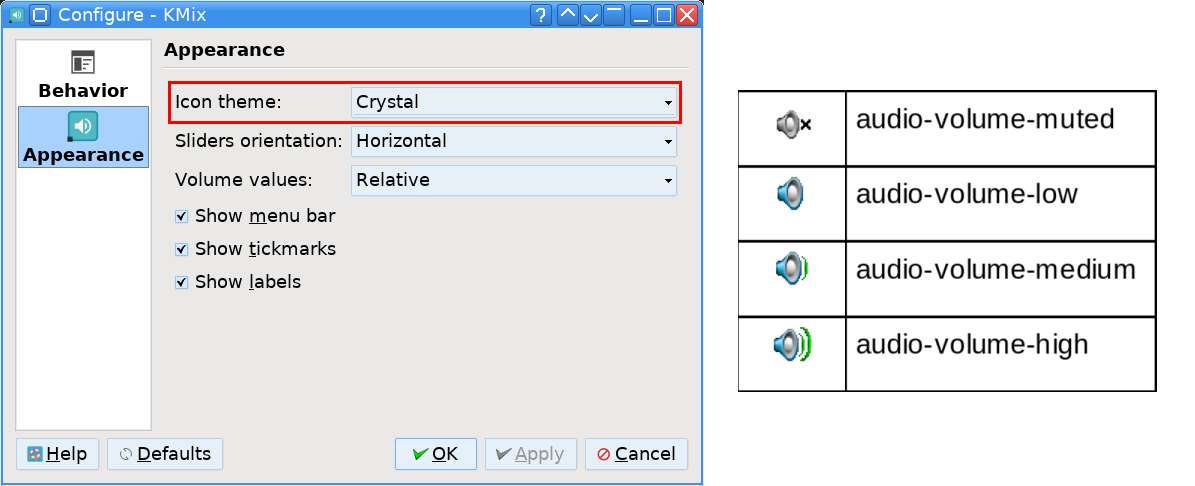
- tde-ia-ora: five new styles based on GTK engine (TDE/tde-style-ia-ora#10)
- kstreamripper: various improvements to logic and GUI (TDE/tde#151)
- tqt3: added support for HistoryBack and HistoryForward buttons (TDE/tqt3#98)
- kxkb: added notification for keyboard layout switch (TDE/tdebase#438)
- kxkb: utilize translations provided by xkeyboard-config if available (TDE/tdebase#449)
- kmail: added ability to open the HTML body of an email in an external browser (TDE/tdepim#94, TDE/tdepim#103, TDE/tdepim#114)
- tdelibs: improved kdirlister functionality for remote folders (TDE/tdelibs#259)
- gwenview: added option to allow avoiding loading of metadata (TDE/gwenview#22)
- zeroconf ioslave: added support for SFTP servers (TDE/tdenetwork#75)
- tqtinterface: added missing `inputmethod` files (TDE/tqtinterface#21, TDE/tqtinterface#24)
- added support for python 3.12 (TDE/tde#150)
- added support for libpoppler 24.02 (TDE/tdegraphics#85, TDE/tdegraphics#86)
- added support for taglib 2 (TDE/tde#162)
- quanta: added support for libxml2-2.12.0 (TDE/tdewebdev#42, TDE/tdewebdev#43)
Bug fixes
- tqt3: several memory leak fixes and other small changes (TDE/tqt3#130)
- kicker's quicklauncher: empty urls are ignored (TDE/tdebase#418)
- noatun: fixed crash when empty items were found in the playlist (TDE/tdemultimedia#53, TDE/tdemultimedia#54)
- kaffeine (with xine backend): fixed file filters in 'Open dialog' from second opening onwards (TDE/tdemultimedia#58, TDE/kaffeine#27)
- twin: fixed resizing issues with various Virtual Terminal based applications (xfce and mate terminals, gvim) (TDE/tde#57, TDE/tdebase#384, TDE/tdebase#411, TDE/tdebase#431, TDE/tdebase#434, TDE/tdebase#437)
- twin: fixed functionality of `showWindowMenuAt` DCOP call (TDE/tdebase#433)
- twin: fixed startup crash when `Active borders` are set to `Switch desktop` (TDE/tdebase#455, TDE/tdebase#464)
- kdiff3: fixed pasting UTF8 text from clipboard (TDE/kdiff3#14)
- tdm (debian-like distros): prevent unwanted restarting of service during upgrade (TDE/tdebase#409, TDE/tde-packaging#263)
- kmplayer: solved crash on opening of settings dialog when building without xine (TDE/kmplayer#14)
- kmilo: fixed regression affecting brightness value shown on OSD feedback (TDE/tdeutils#68, TDE/tdeutils#69)
- fixed tqdesigner and tdevelop crashes caused by invalid pointers (TDE/tqt3#97, TDE/tqt3#99, TDE/tdevelop#35, TDE/tdevelop#40, TDE/tdevelop#41)
- tde-guidance: fixed functionality of mountconfig module (TDE/tde-guidance#11)
- kmix: fixed problem causing kmix (and possible other programs) to be unable to run after installation (TDE/tdemultimedia#29)
- tdelibs: fixed detection of removable devices with recent linux kernels (TDE/tde#148, TDE/tdelibs#248)
- krfb: fixed crash on VNC client disconnection (TDE/libtdevnc#2, TDE/libtdevnc#10, bug 2972)
- kxkb: fixed bug which was causing the loss of `setxkbmap` options already set (TDE/tdebase#391, TDE/tdebase#451)
- korganizer: do not add unnecessary quotes around Organizer and Attendees (TDE/tdepim#108, TDE/tdepim#109)
- gwenview: fixed opening correct file over ftp protocol (TDE/gwenview#20)
Distro support
- Dropped Debian Stretch and Ubuntu Xenial (TDE/tde-packaging#257)
- Added support for Ubuntu Noble (TDE/tde-packaging#264)
- Added Fedora 40 (TDE/tde#169)
CMake conversions
- gwenview (TDE/gwenview#30)
- smb4k (TDE/smb4k#13)
- soundkonverter (TDE/soundkonverter#13)
- tde-guidance (TDE/tde-guidance#13)
Drop code/applications
- Dropped autotools support for various modules (TDE/k9copy#20, TDE/libksquirrel#11)
- tde-guidance: removed grubconfig and wineconfig modules (TDE/tde-guidance#12)
Info for developers/packagers
- Partial work on merging tqtinterface into tqt3. Changes do not affect any API (TDE/tde#145)
- debian-like distros: changed debhelper compatibility level to 10 (TDE/tde-packaging#255)
- minimum cmake version raised from 3.1 to 3.5
- uncrustify-trinity has been updated to upstream version 0.78.1 (TDE/extra-dependencies#12, TDE/extra-dependencies#13)
- libr: removed libglade related code, updated library version to 0.7.0 and .so binary version to 1.0.0 (TDE/libr#11)
- libr for debian like distros: libr0 package has been upgraded to libr1 (TDE/tde-packaging#262)
- libr: made dependency upon gtk optional (TDE/libr#12)
- DEB: automatically add ldconfig trigger if the package contains plugins (TDE/tde-packaging#266)
- tdebase: dependency on libssh is now associated to sftp building option (TDE/tdebase#441)
- kdbusnotification: allow to specify the path of `dbus-binding-tool` using a cmake define (TDE/kdbusnotification#7)
- scripts: removed `astyle` files (TDE/scripts#7)
- `auto_ptr` has been replaced by modern and supported alternatives (TDE/tde#157)
- tqt3: fixed building with `_FORTIFY_SOURCE=3` (TDE/tqt3#70, TDE/tqt3#100)
- tqt3: allow to build with `-no-thread` option (TDE/tqt3#120)
- tqt3: enable thread support by default (TDE/tqt3#122)
- tde-cmake: set cmake minimum version in a centralized place (TDE/tde#164)
- added support for 64bit `time_t` on deb-based 32-bit distros (TDE/tde-packaging#281)
- fix building with c++17 standard (TDE/tde#168)
Additional info
- R14.1.2 release notes on TGW
- TGW issue list
- Detailed commit change log
Getting TDE
TODO: update distro lists
Installation instructions and binary packages are (or will be soon) available for:
- Debian (Stretch, Buster, Bullseye, Bookworm)
- Ubuntu (Xenial, Bionic, Focal, Jammy, Kinetic, Lunar, Mantic)
- Devuan (Ascii, Beowulf, Chimaera, Daedalus)
- Raspbian (Buster, Bullseye, Bookworm)
- Arch
- RedHat/CentOs (RHEL 7/8/9)
- Fedora (37, 38)
- OpenSUSE (Leap, Tumbleweed)
- Mageia (8, 9)
- PCLinuxOS
Live CDs with TDE R14.1.2 preinstalled are or will be available soon on the LiveCDs page.
Previous release notes
Release notes for previous versions of TDE are avaiable at these links.
- Previous release (R14.1.1)
- Older R14.1.x release notes.
- Older R14.0.x release notes.
FreeBSD Support
TDE continues to offer support for FreeBSD.
Progress has been made on how to simplify keeping ports up to date and complying to the standard /usr/ports structure. "TDE port maps" data for each invidivual port have been added to the tde-packaging repository and a new "tde-ports-map" script is used to synchronize its content with the standard /usr/ports location. Additionally, a new "tde-meta" port has been added to simplify building and installation of ports using the new framework: this meta port does not contain any code but depends on all ports of the TDE umbrella.
Credits and acknowledgements
We thanks all the people that are (or have been) involved in making TDE the great desktop environment that it is.
Infrastructure
We would like to thank IntegriCloud for kindly providing a powerful physical server based on a secure POWER9 architecture that serves as the TDE primary host and as a very powerful builder for ppc64el packages.
We would like to thank vpsFree for kindly providing free hosting for some of the TDE services, most notably our self-hosted TDE Gitea Workspace and TDE Weblate Translation Workspace.
We would like to thank all the mirrors for kindly providing free hosting for the TDE packages and archive.
Translators
We would like to thank all the people who have used the TDE Weblate Translation Workspace to improve translations for many languages. We are looking forward for further contributions in future.
Contribute to TDE development
The TDE development team is small but friendly. If you wish to participate in the TDE development process, please visit the Get involved page for additional information.
There are many things you can contribute to, from documentation review to bug fixes as well as brand new software features or applications.
Feedback from our users is also an integral part of a large scale, user-experience oriented project such as TDE. Whether you want to report a bug, suggest an improvement or simply let us know your opinion about TDE, please feel free to contact us. Three good places to start communication are the official TGW site (user guide here), the project's mailing lists and the bug tracker.
Donate to the TDE Project
Creating TDE requires significant computing resources and bandwidth. Please consider helping to keep us online with a donation on our donations page. Without your financial assistance, TDE would not be possible!