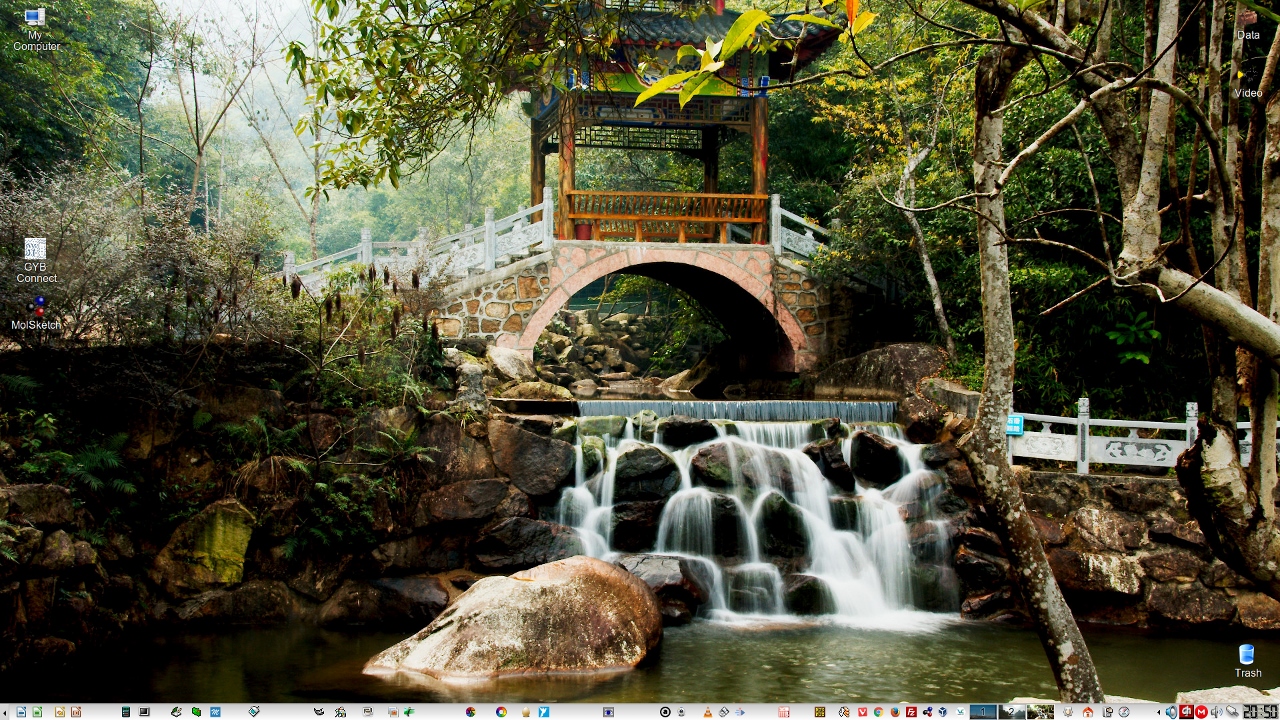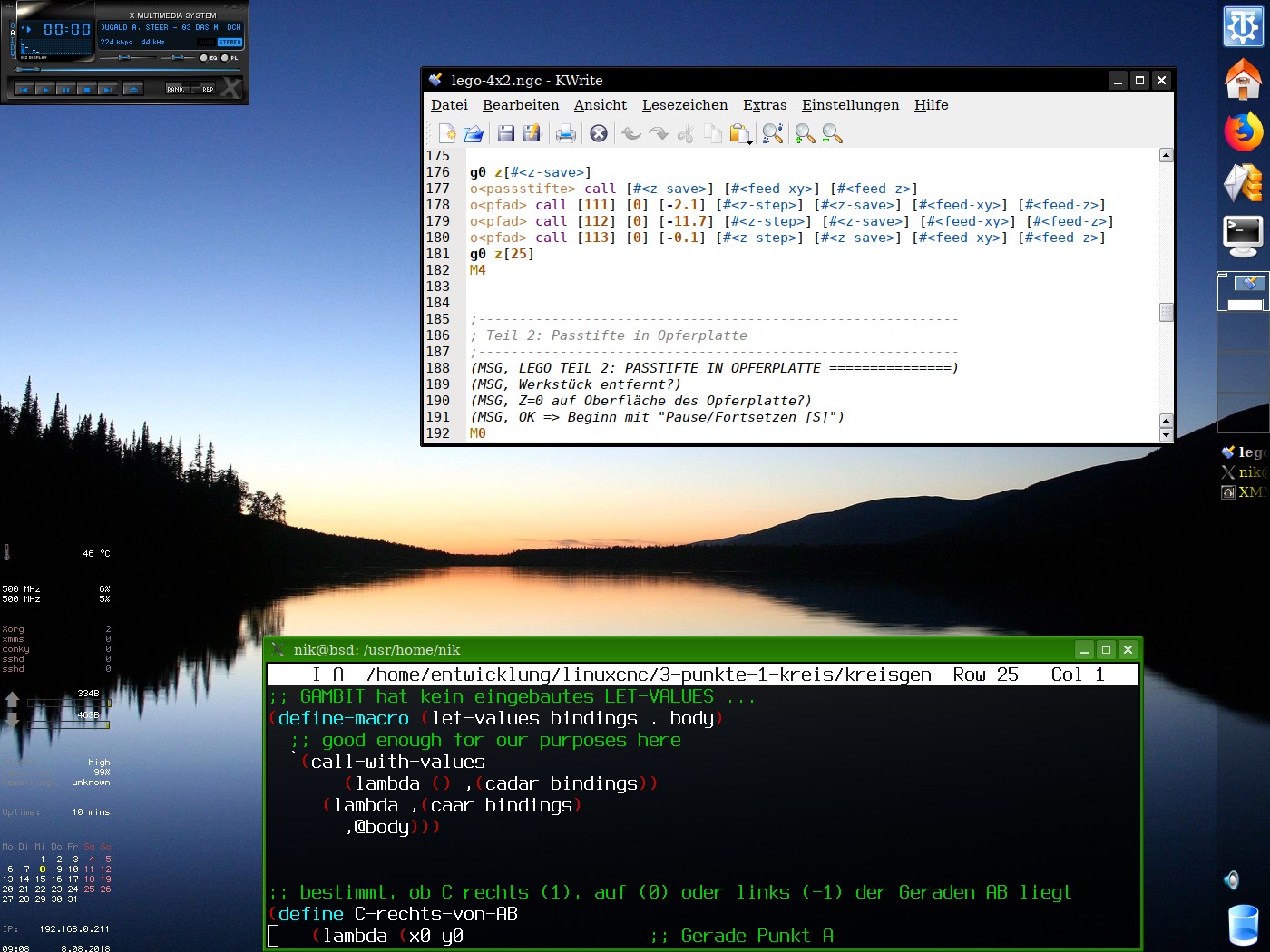Difference between revisions of "Release Notes For R14.0.7"
imported>SlavekB (Created the basis for R14.0.7 release notes) |
imported>Michele Calgaro m (minor fix up) |
||
| Line 26: | Line 26: | ||
** |
** |
||
| − | <br/>The complete list of bugs fixed in this release is available at these locations: |
+ | <br/>The complete list of changes and bugs fixed in this release is available at these locations (please note that two lists complement each others, they are not duplicates): |
* [https://mirror.git.trinitydesktop.org/gitea/TDE/tde/issues/10 TGW issue list] |
* [https://mirror.git.trinitydesktop.org/gitea/TDE/tde/issues/10 TGW issue list] |
||
* [https://bugs.trinitydesktop.org/showdependencytree.cgi?id=3010&hide_resolved=0 Bugzilla reports] |
* [https://bugs.trinitydesktop.org/showdependencytree.cgi?id=3010&hide_resolved=0 Bugzilla reports] |
||
| − | A detailed commit change log is also available [[Changelog_For_R14.0.7|here]]. |
+ | A detailed commit change log catalogued by module is also available [[Changelog_For_R14.0.7|here]]. |
<br/> |
<br/> |
||
| + | ===Useful notes on upgrading=== |
||
| − | ===Troubleshooting=== |
||
| + | When upgrading from previous releases you may run into some of the following use cases. Follow the recommended instructions to minimize potential problems. |
||
| − | Here are the issues you may encounter when upgrading from previous releases and how to troubleshoot these issues. |
||
====New GPG signing key for deb repositories==== |
====New GPG signing key for deb repositories==== |
||
| − | + | A new GPG key is now used to sign Debian / Raspbian / Ubuntu repositories. |
|
| − | If you already have the trinity-keyring package installed, changing the GPG key for the repository will not affect you. |
+ | If you use any of such distros and already have the trinity-keyring package installed, changing the GPG key for the repository will not affect you.<br> |
| + | If you do not have the trinity-keyring package installed, you must first obtain a new GPG key as described in [[DebianInstall#Import_GPG_signing_key|Import GPG signing key]] otherwise the repository will be reported as untrusted. |
||
====Conflict between KPilot and tde-i18n packages==== |
====Conflict between KPilot and tde-i18n packages==== |
||
| − | For historical reasons |
+ | For historical reasons KPilot translations were part of the tde-i18n package. Now the translations have been carved out from tde-i18n and moved to the kpilot package. |
| − | If you have |
+ | If you have kpilot installed, we recommend uninstalling the package before upgrading to the new release to avoid conflicts of translation files. You can reinstall KPilot after the upgrade process has completed. |
====Removed dbus policy at_console==== |
====Removed dbus policy at_console==== |
||
| − | A newer version of SystemD has removed the dbus policy at_console. As a result, communication with the TDE Hardware Control daemon may stop working. |
+ | A newer version of SystemD has removed the dbus policy at_console. As a result, communication with the TDE Hardware Control daemon may stop working.<br> |
| ⚫ | |||
| − | |||
| ⚫ | |||
<br/> |
<br/> |
||
Revision as of 07:28, 28 December 2019
Overview
The Trinity Desktop Environment is a complete software desktop environment designed for Unix-like operating systems, intended for computer users preferring a traditional desktop model, and is free/libre software.
R14.0.7 is the seventh maintenance release of the R14.0 series, and is built on and improves the previous R14.0.6 version.
Maintenance releases are intended to promptly bring bug fixes to users, while preserving overall stability through the avoidance of both major new features and major codebase re-factoring.
R14.0.7 Release Notes
This section highlights some of the most important fixes introduced by this maintenance release.
- Bug fixes
- Enhancements
- Security
The complete list of changes and bugs fixed in this release is available at these locations (please note that two lists complement each others, they are not duplicates):
A detailed commit change log catalogued by module is also available here.
Useful notes on upgrading
When upgrading from previous releases you may run into some of the following use cases. Follow the recommended instructions to minimize potential problems.
New GPG signing key for deb repositories
A new GPG key is now used to sign Debian / Raspbian / Ubuntu repositories.
If you use any of such distros and already have the trinity-keyring package installed, changing the GPG key for the repository will not affect you.
If you do not have the trinity-keyring package installed, you must first obtain a new GPG key as described in Import GPG signing key otherwise the repository will be reported as untrusted.
Conflict between KPilot and tde-i18n packages
For historical reasons KPilot translations were part of the tde-i18n package. Now the translations have been carved out from tde-i18n and moved to the kpilot package.
If you have kpilot installed, we recommend uninstalling the package before upgrading to the new release to avoid conflicts of translation files. You can reinstall KPilot after the upgrade process has completed.
Removed dbus policy at_console
A newer version of SystemD has removed the dbus policy at_console. As a result, communication with the TDE Hardware Control daemon may stop working.
While this will be addressed in the R14.1.0 release, for the time being if you encounter this problem we recommend to change the policy from at_console="true" to some other acceptable options such as group="users" in /etc/dbus-1/system.d/org.trinitydesktop.hardwarecontrol.conf.
Getting TDE
Installation instructions and binary packages are immediately available for Debian, Devuan, Raspbian and Ubuntu. Packages for RedHat/CentOs, Fedora, Mageia, OpenSUSE, and PCLinuxOS are being built by their respective maintainers and may be already available or will be soon.
Live CDs with TDE R14.0.7 preinstalled are or will be available soon on the LiveCDs page.
Previous R14.0 Release Notes
Release notes for previous versions of TDE are avaiable at these links.
- Previous release (R14.0.6)
FreeBSD Support
TDE continues to offer support for FreeBSD, although still partial given some of the new issues that have arisen with the latest versions of FreeBSD. The TDE team will try their best to improve support for FreeBSD but progress will probably be slow. Additional developers or contributors willing to help porting the remaining features and applications are always welcome.
Credits and acknowledgements
We thanks all the people that are (or have been) involved in making TDE the great desktop environment that it is.
We would like to thank Integricloud for kindly providing a physical server based on a secure POWER9 architecture that serves as the new primary server and as a very powerful builder for ppc64el packages.
We would like to thanks vpsFree.org for kindly providing free hosting for some of the services used to make Trinity Desktop a better software, most notably the main redirector, which makes distribution of new versions significantly faster, Slavek's preliminary builds, our self-hosted TDE Gitea Workspace and our self-hosted TDE Weblate Translation Workspace.
Acknowledgements to translators
We would like to thank the translators who used the TDE Weblate Translation Workspace to improve translations for many languages:
- Bulgarian
- Emanoil Kotsev
- Czech
- Slávek Banko
- German
- P 9
- Jan Kretschmer
- Juergen Ihlau
- Chris
- Esperanto
- Thomas CORDONNIER
- Spanish
- Fabio El Rey del Chat
- Juan Sánchez
- Matias Fonzo
- Vitaly
- Chris
- French
- Francois
- Florian B
- Italian
- Vincenzo Barranco
- stefano
- Michele Calgaro
- German (Low)
- Chris
- Dutch
- Jan Hasebos
- Heimen Stoffels
- Polish
- Marek W
- Jan Stolarek
- Portuguese
- Hugo Carvalho
- Portuguese (Brazil)
- Nícolas Wildner
- Rafael de Campos
- Robert Peters
- Sebastião Guerra
- Portuguese (Portugal)
- Hugo Carvalho
- Russian
- Vitaly
- Slovak
- Marek Mlynar
- Slávek Banko
- Slovenian
- Marek Mlynar
- Turkish
- Ercan Ersoy
- Ukrainian
- Roman Savochenko
Contribute to TDE development
The TDE development team is small but friendly. If you wish to participate in the TDE development process, please visit the Get involved page for additional information.
There many things you can contribute to, from documentation review to bug fixes as well as brand new software features or applications.
Feedback from our users is also an integral part of a large, user-experience oriented project such as TDE. Whether you want to report a bug, suggest an improvement or simply let us know your opinion about TDE, please feel free to contact us. Three good places to start communication are the official TGW site (user guide here) , the project's mailing lists and bug tracker.
Donate to the TDE Project
Creating TDE requires significant computing resources and bandwidth. Please consider helping to keep us online with a donation on our donations page. Without your financial assistance, TDE would not be possible!