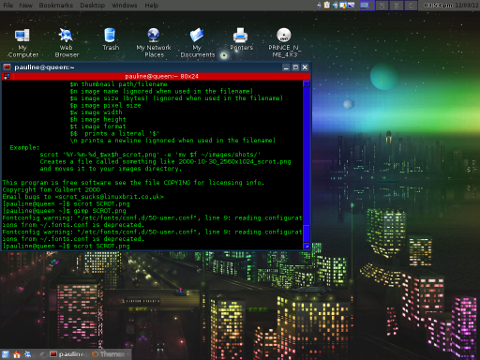Community Styles and Themes
Community Styles and Themes
- DISCLAIMER: These files are not part of the Trinity Project. The content hosted below has been uploaded by third parties under a Free Software [Public Domain/BSD/GPL] compatible license. If you have a copyright/DMCA complaint, please contact Timothy Pearson and appropriate action will be taken.
Styles and themes that have been created for the Trinity project and released for public use are listed below. This category includes desktop color schemes, themes, styles, icons, artwork, and anything else related to the visual appearance of the Trinity system!
Please keep this list free of commercial/proprietary software. If a particular piece of software is not released under a FOSS license (GPL, MPL, LGPL, BSD, etc.) it does not belong on this page.
| Name | Type | Developer | Developer-provided Description | Download |
| dcrTrinityBlackGold | Desktop Color Scheme | David Rankin | A color scheme. Works best with Keramic style and Crystal kwin decor. For Compiz, use dcrExtrude-lite emerald decor. | Download |
| dcrTrinityBlackGold | Kthememanager theme | David Rankin | This is the full kthememanager.kth file for the color scheme above. It is zipped due to deviantart upload restrictions, so just unzip it first. | Download |
| PMBlueNight | Kthememanager theme | Pauline Martin | This is the full kthememanager.kth file for this theme. | Download |
| PMBlueNight | Kthememanager theme | Pauline Martin | This is the full kthememanager.ksrc file for this color scheme to go with the theme above. | Download |
If you have a new Trinity theme/style/scheme you wish to add to this list, please contact Timothy Pearson after creating an account. Write access to this page by new users is restricted as an anti-spam measure.
Note that images which are over 480 pixels in width must be resized to 480 pixels wide--this is strictly enforced to prevent a single item from taking up the entire screen. Additionally, no more than three screenshots of a single theme/style/scheme will be permitted.