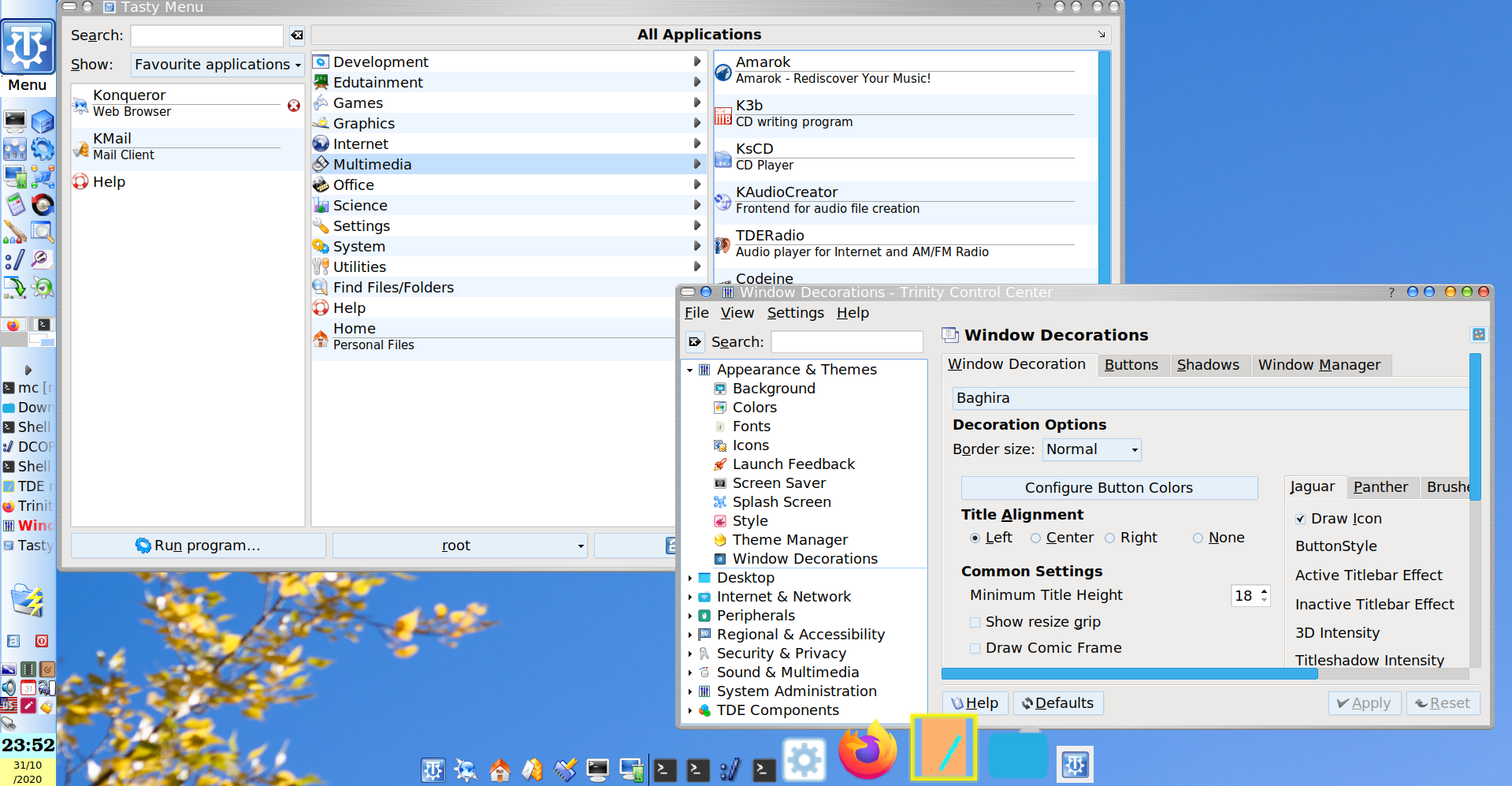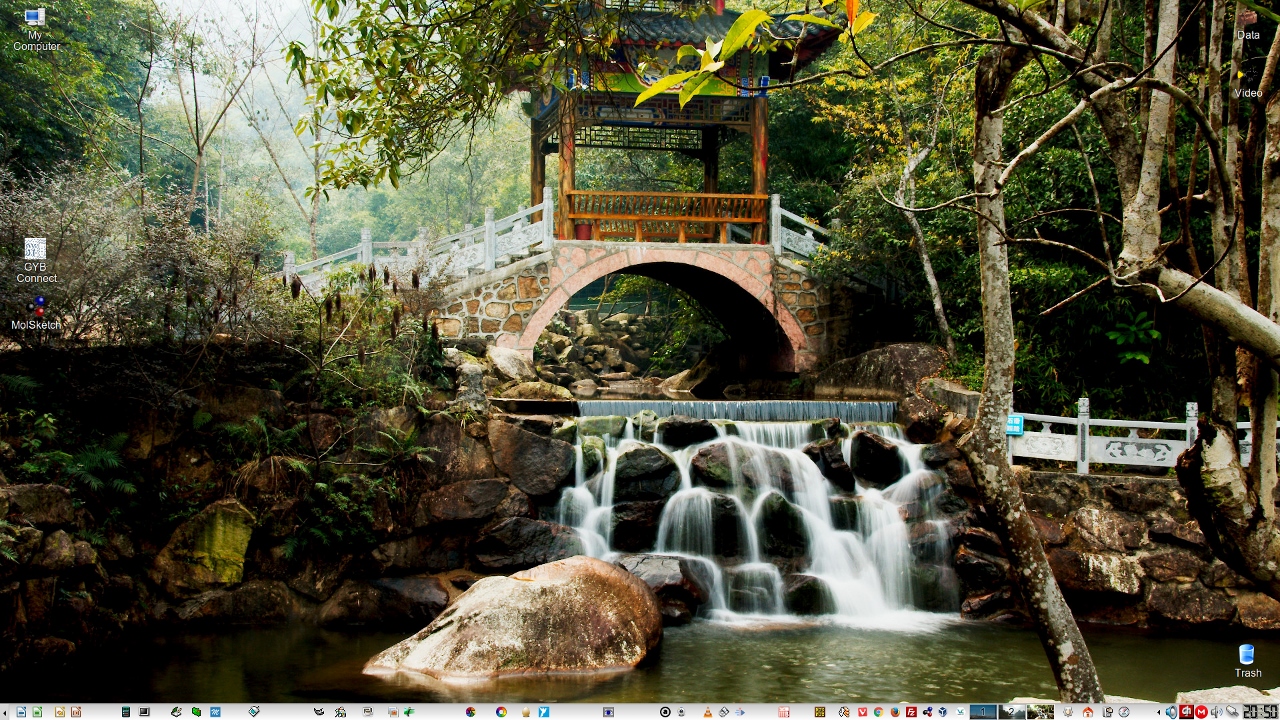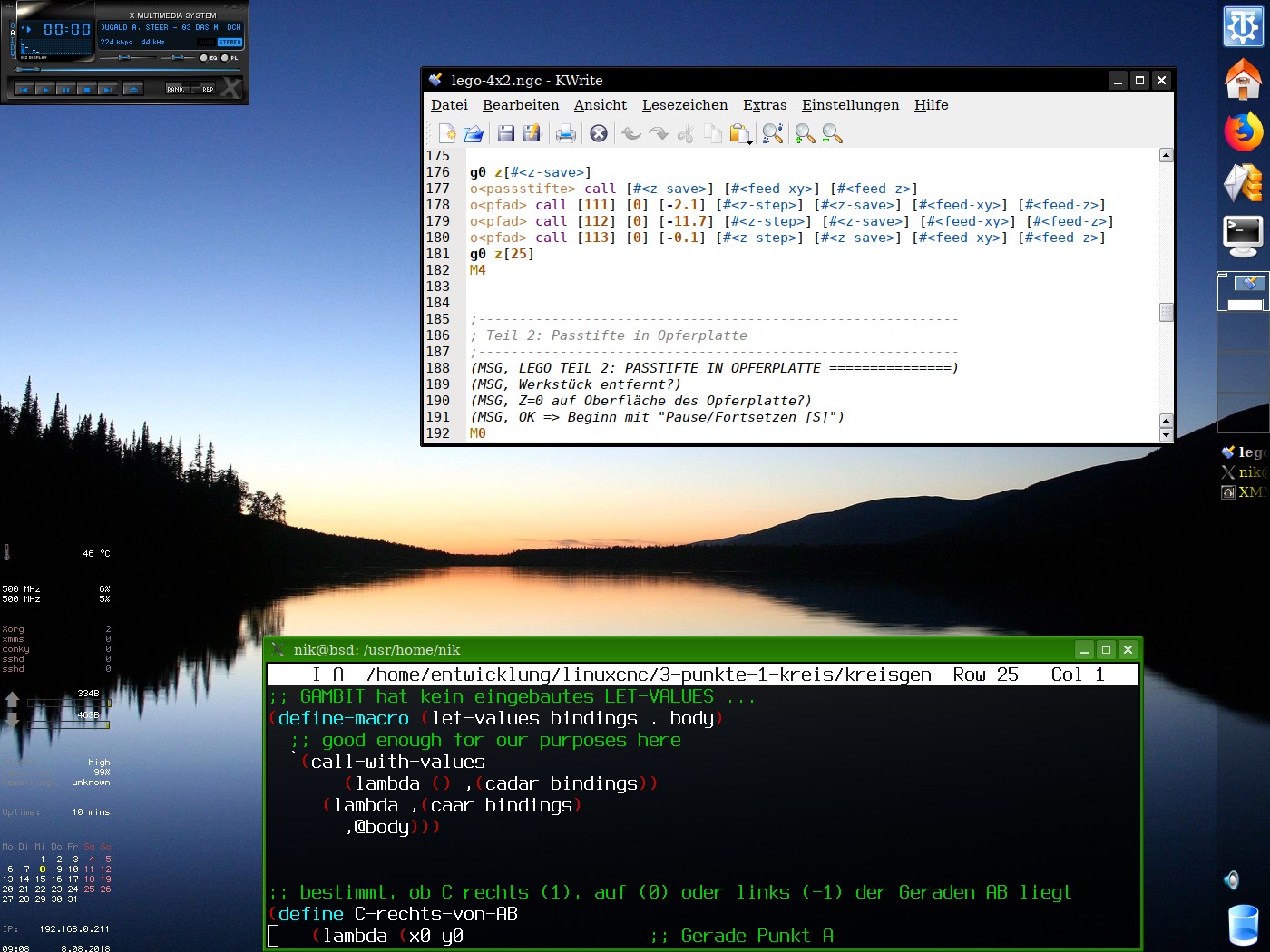Release Notes For R14.0.9
Overview
The Trinity Desktop Environment is a complete software desktop environment designed for Unix-like operating systems, intended for computer users preferring a traditional desktop model, and is free/libre software.
R14.0.9 is the ninth maintenance release of the R14.0 series, it builts on and improves the previous R14.0.8 version.
Maintenance releases are intended to promptly bring bug fixes to users, while preserving overall stability through the avoidance of both major new features and major codebase re-factoring.
R14.0.9 Release Notes
This section highlights some of the most important fixes introduced by this maintenance release.
Albeit being a maintenance release, this version brings along a bunch of new applications to expand the offer of the TDE desktop and provide a more modern look.
- New applications
- Codeine – a video player with a simple, uncluttered interface.
- KEximDB plugin for converting MS Access MDB databases.
- KoolDock – a cool application launcher.
- KXMLEditor – an editor for XML files.
- Mathemagics – a RPN scientific calculator.
- Qalculate – a small, simple to use, yet powerful calculator.
- TastyMenu – an alternative TDE menu.
- TDE style Baghira – Apple's MacOS X's style for TDE.
- TDE style Domino – a smooth style with a soft look.
- TDE style Ia Ora – Mandriva Ia Ora theme for TDE.
- TDEDocker – dock any application to the system tray.
- TDEPacman – a pacman game clone.
- Transcode added to dependency repository for Debian-like distros.
- Bug fixes
- Fixed problem with assignment of keyboard shortcuts in recent distros.
- Various fixes to KMix, this will partially help when PulseAudio is installed.
- Autostart TCC module no longer crashes when non-service entries are used.
- Fixed Konqueror's kdiff3 preview plugin functionality.
- Various fixes related to compiling and linking.
- Enhancements
- Many translation updates (thanks to all translators).
- Several packages have been migrated to CMake build system.
- Dropped automake build system for various packages.
- Continued overall look polishing.
- TDE's QtCurve style updated to upstream version 1.8.5.
- Added brightness control in kmilo generic monitor.
- Improved support for bluray discs.
- Added support for xine 1.2.10.
- Changed CDDB database from freedb.org (no longer working) to gnudb.org.
- Security
- CVE-2020-17507: Fix buffer overflow in XBM parser.
The full list of changes is available at these locations (please note that the two lists complement each others, they are not duplicates):
- TGW issue list
- Bugzilla reports
- Detailed commit change log catalogued by module.
Useful notes on upgrading
When upgrading from previous releases you may run into some of the following use cases. Follow the recommended instructions to minimize potential problems.
PulseAudio support workarounds
Initial support for PulseAudio is planned for the R14.1.0 release.
For the time being you can try one of the following workarounds in case you have troubles with PA (especially muting/unmuting).
- You can mute/unmute from the KMix slider LED, this should work fine with PA.
- You can open KMix mixer window -> Settings -> Configure global shortcuts and remap the "toggle mute" keyboard shortcut to some other key combination. Do not use "XF86AudioMute" key, since this is normally used by KMilo and therefore may not work.
- You can create a script that calls "dcop kmix Mixer-1 toggleMasterMute", this will mute/unmute the PA master channel. You can add an input action tied to a keyboard shortcut to call this easy.
Change in KNotes global shortcuts
KNotes had four global keyboard shortcuts that were bounded to Alt + Shift + C/N/S/H. These shortcuts were overlapping with other key combinations used in some common programs, for example Midnight Commander.
In R14.0.9 those KNotes global keyboard shortcuts have been left unassigned by default. If you wish to keep using the previous setup, you need to right click on KNotes system tray icon, select "Configure shortcuts" and then assign the following key combinations.
- New Note --> Alt + Shift + N
- New Note From Clipboard --> Alt + Shift + C
- Hide All Notes --> Alt + Shift + H
- Show All Notes --> Alt + Shift + S
Restriction of supported distros/architectures
Starting from this TDE release, apt sources for i386 architecture are no longer provided for Ubuntu 20.04 onwards.
If you have a multi-arch system that includes i386 as well, you need to either remove i386 from the list of known architectures or remove that architecture from your apt sources.
For example, if you have both i386 and amd64, you need to add [arch=amd64] in your apt sources.list file to make sure i386 is not used.
Getting TDE
Installation instructions and binary packages are immediately available for Debian, Devuan, Raspbian and Ubuntu. Packages for RedHat/CentOs, Fedora, Mageia, OpenSUSE, and PCLinuxOS are being built by their respective maintainers and may be already available or will be soon.
Live CDs with TDE R14.0.9 preinstalled are or will be available soon on the LiveCDs page.
Previous R14.0 Release Notes
Release notes for previous versions of TDE are avaiable at these links.
- Previous release (R14.0.8)
FreeBSD Support
TDE continues to offer support for FreeBSD, although still partial given some of the new issues that have arisen with the latest versions of FreeBSD. The TDE team will try their best to improve support for FreeBSD but progress will probably be slow. Additional developers or contributors willing to help porting the remaining features and applications are always welcome.
Credits and acknowledgements
We thanks all the people that are (or have been) involved in making TDE the great desktop environment that it is.
Infrastructure
We would like to thank IntegriCloud for kindly providing a powerful physical server based on a secure POWER9 architecture that serves as the new TDE primary host and as a very powerful builder for ppc64el packages.
We would like to thank vpsFree for kindly providing free hosting for some of the TDE services, most notably our self-hosted TDE Gitea Workspace and TDE Weblate Translation Workspace.
Translators
We would like to thank all the people who have used the TDE Weblate Translation Workspace to improve translations for many languages. We are looking forward for further contributions in future.
- Bulgarian
- Emanoil Kotsev (2052)
- Czech
- Slávek Banko (2709)
- Dutch
- Heimen Stoffels (223)
- Jan Hasebos (2)
- English (United Kingdom)
- Ray Vine (40)
- Esperanto
- Thomas CORDONNIER (493)
- French
- Stanislas Leduc (32)
- German
- Chris (35)
- Italian
- Michele Calgaro (1764)
- Polish
- Jan Stolarek (509)
- Portuguese
- Hugo Carvalho (66)
- Portuguese (Portugal)
- Hugo Carvalho (3)
- Slovak
- Marek Mlynar (1081)
- Spanish
- Matias Fonzo (51)
- Sergio Ricardo Vicari (580)
- Tamil
- Sergio Ricardo Vicari (1)
- Ukrainian
- Roman Savochenko (5765)
Contribute to TDE development
The TDE development team is small but friendly. If you wish to participate in the TDE development process, please visit the Get involved page for additional information.
There are many things you can contribute to, from documentation review to bug fixes as well as brand new software features or applications.
Feedback from our users is also an integral part of a large scale, user-experience oriented project such as TDE. Whether you want to report a bug, suggest an improvement or simply let us know your opinion about TDE, please feel free to contact us. Three good places to start communication are the official TGW site (user guide here), the project's mailing lists and the bug tracker.
Donate to the TDE Project
Creating TDE requires significant computing resources and bandwidth. Please consider helping to keep us online with a donation on our donations page. Without your financial assistance, TDE would not be possible!