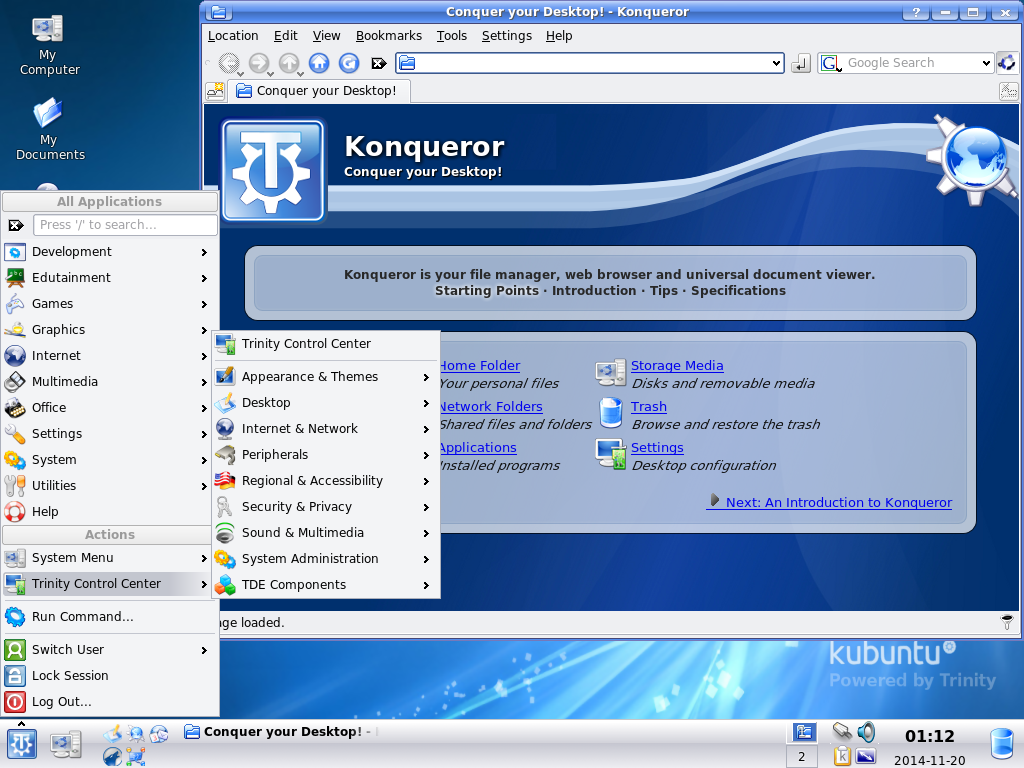Difference between revisions of "Release Notes For R14.0.0"
imported>Michele Calgaro |
imported>Michele Calgaro (Continue editing) |
||
| Line 46: | Line 46: | ||
* Migrated the TDE source repository to [https://git.trinitydesktop.org/cgit GIT]. |
* Migrated the TDE source repository to [https://git.trinitydesktop.org/cgit GIT]. |
||
| − | * Significant branding overhaul. |
+ | * Significant branding overhaul and restyling. |
* Further improved XDG compliance. |
* Further improved XDG compliance. |
||
| + | * Additional theme engines available. |
||
* Continued migration from autotools to cmake. |
* Continued migration from autotools to cmake. |
||
* TDE-style dialog box support for LibreOffice. |
* TDE-style dialog box support for LibreOffice. |
||
| Line 61: | Line 62: | ||
For a more detailed list of improvements please refer to the TDE R14.0.0 Release Notes (available [http://trinity.etherpad.trinitydesktop.org/78 here] or by typing <span style="color:purple">help:/khelpcenter/releasenotes</span> in Konqueror or <span style="color:purple">khelpcenter help:/khelpcenter/releasenotes</span> from the CLI). |
For a more detailed list of improvements please refer to the TDE R14.0.0 Release Notes (available [http://trinity.etherpad.trinitydesktop.org/78 here] or by typing <span style="color:purple">help:/khelpcenter/releasenotes</span> in Konqueror or <span style="color:purple">khelpcenter help:/khelpcenter/releasenotes</span> from the CLI). |
||
| + | |||
| + | |||
| + | ===New applications=== |
||
| + | The following applications have been added in this TDE release. |
||
| + | |||
| + | * GTK3/TQt Theme Engine |
||
| + | * Kasablanca |
||
| + | * Kate sort plugin |
||
| + | * KBibTex |
||
| + | * KBiff |
||
| + | * KControl Autostart |
||
| + | * KControl LDAP Manager |
||
| + | * KDbg |
||
| + | * KFTPGrabber |
||
| + | * KLCDDimmer |
||
| + | * KNmap |
||
| + | * KRecipes |
||
| + | * KScope |
||
| + | * KSensors |
||
| + | * KShowmail |
||
| + | * KShutdown |
||
| + | * LDAP/Kerberos Toolkit |
||
| + | * MPlayerthumbs |
||
| + | * Qt4/TQt Theme Engine |
||
| + | * Tdeio-ftps |
||
| + | * Tdeio-sword |
||
| + | * TorK |
||
| + | |||
| + | |||
| + | ===About TDE=== |
||
| + | The Trinity Desktop Environment was born as a fork of the K Desktop Environment version 3.5, which was originally written by the KDE Team, a world-wide network of software engineers committed to Free Software development. The name Trinity was chosen because the word means Three as in continuation of KDE 3. |
||
| + | Since then, TDE has evolved to be an independent and standalone computer desktop environment project. The developers have molded the code to its own identity without giving up on the efficiency, productivity and traditional user interface experience characteristic of the original KDE 3 series. |
||
| + | |||
| + | The TDE project was founded by and is still led by Timothy Pearson. Timothy is an experienced and skilled software developer and was the KDE 3.x coordinator of previous Kubuntu releases. |
||
| + | |||
| + | |||
| + | ===Contributing to the project=== |
||
| + | The TDE development team is small but friendly. Anyone who wishes to take part in developing and shaping the next TDE version is welcomed. If you wish to participate, have a look at the [https://www.trinitydesktop.org/helpwanted.php Get involved] page. |
||
| + | |||
| + | |||
| + | ===Helping the TDE Project=== |
||
| + | Creating TDE requires significant computing resources and bandwidth; please consider helping to keep us online with a donation on our [https://www.trinitydesktop.org/donate.php Donations page]! |
||
Revision as of 02:38, 4 December 2014
!!!NOTE!!!
This page is still under construction. TDE R14.0.0 has not yet been released
2014.xx.yy (TODO: Insert final release date): TDE R14.0.0 is now available for download!
The Trinity Desktop Environment (TDE) development team is happy to announce the immediate availability of the new R14.0.0 release.
R14 has been over 2 years in development. Such long development period has allowed us to create a better, more stable and more feature-rich product than previous TDE releases. R14 is brimming with new features, such as a new hardware manager based on udev (HAL is no longer required), full network-manager 0.9 support, a brand new compositor (compton), built-in threading support and much more!
(TODO: Update screenshot for final release. Possibly add one more screenshot)
Installation instructions
(TODO: Update installation instruction for Debian, Ubuntu, RedHat, Fedora, Mageia, OpenSUSE, PCLinuxOS)
(TODO: are packages for Slackware going to be provided? What about Arch? Are we forgetting some other distros for which packages will be available?)
Installation instructions and binary packages are available for Debian, Ubuntu, RedHat/CentOs, Fedora, Mageia, OpenSUSE, PCLinuxOS.
Live CDs are also available following the instructons at this page.
Major Improvements from 3.5.13
The following is a list of the major improvements TDE R14.0.0 brings along.
- New HAL-independent hardware support based on udev. HAL support is still available for those systems (such as *bsd) that require it.
- Significant renaming of applications, libraries and packages to avoid conflicts with other desktop environments (most notably KDE) allowing TDE to be installed in parallel with other DE.
- Switched from 'plain' Qt3 to the 'new' TQt3 interface, an enhanced version of Qt3 with a particular eye on improved stability and multi-threading support.
- A new TQt interface layer between TDE libraries/applications and TQt3. This allows selective adaptation of some Qt4 programming widgets.
- Support for network-manager 0.9 and newer.
- Switched compositor from Kompmgr to Compton.
- Added support for ARM architectures and RaspBian.
- New website design.
Other important changes
This is a non-comprehensive list of other significant changes made in R14.0.0.
- Migrated the TDE source repository to GIT.
- Significant branding overhaul and restyling.
- Further improved XDG compliance.
- Additional theme engines available.
- Continued migration from autotools to cmake.
- TDE-style dialog box support for LibreOffice.
- Improved Secure Attention Key.
- Mac-like window switching.
- Kate sort plugin now available.
- Rearrangeable items in the taskbar.
- Show Icons Only option for taskbar.
- Improved application crash report framework, now also including source code commit references for better debugging.
- A mouse double-click speed test option in the control panel.
- A smooth crossfade effect is now available when changing the desktop wallpaper.
- Improved project documentation and localization.
For a more detailed list of improvements please refer to the TDE R14.0.0 Release Notes (available here or by typing help:/khelpcenter/releasenotes in Konqueror or khelpcenter help:/khelpcenter/releasenotes from the CLI).
New applications
The following applications have been added in this TDE release.
- GTK3/TQt Theme Engine
- Kasablanca
- Kate sort plugin
- KBibTex
- KBiff
- KControl Autostart
- KControl LDAP Manager
- KDbg
- KFTPGrabber
- KLCDDimmer
- KNmap
- KRecipes
- KScope
- KSensors
- KShowmail
- KShutdown
- LDAP/Kerberos Toolkit
- MPlayerthumbs
- Qt4/TQt Theme Engine
- Tdeio-ftps
- Tdeio-sword
- TorK
About TDE
The Trinity Desktop Environment was born as a fork of the K Desktop Environment version 3.5, which was originally written by the KDE Team, a world-wide network of software engineers committed to Free Software development. The name Trinity was chosen because the word means Three as in continuation of KDE 3. Since then, TDE has evolved to be an independent and standalone computer desktop environment project. The developers have molded the code to its own identity without giving up on the efficiency, productivity and traditional user interface experience characteristic of the original KDE 3 series.
The TDE project was founded by and is still led by Timothy Pearson. Timothy is an experienced and skilled software developer and was the KDE 3.x coordinator of previous Kubuntu releases.
Contributing to the project
The TDE development team is small but friendly. Anyone who wishes to take part in developing and shaping the next TDE version is welcomed. If you wish to participate, have a look at the Get involved page.
Helping the TDE Project
Creating TDE requires significant computing resources and bandwidth; please consider helping to keep us online with a donation on our Donations page!